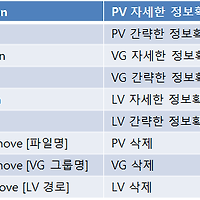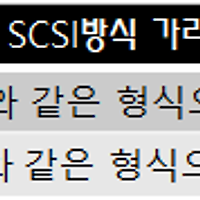crontab
설명
명령/실행을 주기적으로 하기 위한 일종의 스케쥴러 명령어.
명령어
crontab [명령어]
crontab 파일명
[명령어]
데몬 관련
① crontab 실행 확인
[root@localhost test]# ps -ef | grep cron
root 2238 1 0 10:37 ? 00:00:00 crond
root 6314 2927 0 21:26 pts/1 00:00:00 grep cron
② crontab 실행
[root@localhost test]# /etc/init.d/crond start
crond (을)를 시작 중: [ OK ]
③ crontab 종료
[root@localhost test]# /etc/init.d/crond stop
crond 를 정지 중: [ OK ]
명령어 시간
기본구조 : [분] [시] [일] [월] [요일] [command]
[분] : 0~59
[시] : 0~23
[일] : 1~31
[월] : 1~12
[요일] : 0~6 (0부터 시작 = 일요일)
[command] : 실행할 명령어나 스크립트
이론 실습
1) 매주 일요일 마다 pwd 명령어를 실행.
* * * * 0 pwd
2) 매일 1시 0분 마다 pwd 명령어를 실행.
0 1 * * * pwd
3) 매월 1,3,5일 12시 30분 마다 pwd 명령어를 실행.
30 12 1,3,5 * * pwd
4) 매 3월 5,20일은 2시간 간격으로 pwd 명령어를 실행.
* */2 5,20 3 *
5) 매 12월 7,14,21일은 매시간 5분부터 20분까지 pwd 명령어를 실행.
5-20 * 7,14,21 12 *
실제 실습
1) 매주 금요일 오후1시 10분에 rdate를 사용하여 시간동기화를 한 뒤 date 명령어로 시간 확인 후 time 파일에 기록
[root@localhost test]# crontab -e
#분 시 일 월 요일 [명령어]
10 1 * * 5 rdate -s time.bora.net && date >> time.txt
'리눅스 > 강의' 카테고리의 다른 글
| [15. 프로세스] (0) | 2017.11.05 |
|---|---|
| [14. LVM] (0) | 2017.11.05 |
| [12. 마운트] (0) | 2017.11.02 |
| [11. 파티션] (0) | 2017.11.01 |
| [10. 특수 권한] (3) | 2017.10.12 |